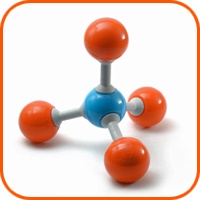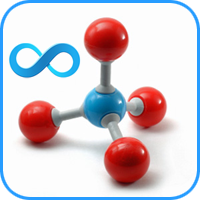Remote Trade Copier is a powerful tool to copy trade remotely to multiple MT4, MT5 and cTrader accounts at different computers/locations over internet.
This is an ideal solution for you if you are a signal provider and want to copy your trades to other receivers globally on your own rules. One provider can copy trades to multiple receivers and one receiver can get trade from multiple providers as well. The provider can even set the subscription expiry for each receiver, so that receiver will not be able to receive the signal after that time.
Each provider account can copy to unlimited local receivers and 10 remote receivers at the same time. If you want more remote receivers, please check Remote Trade Copier Unlimited version, which allows unlimited remote receivers.
With Remote Trade Copier, you can run your own business by copying your trade to clients and spread your success to all over the world.

Fully automated copying |
Super fast and precise copying |
Support copying to MT4, MT5 and cTrader |
Both Local and Remote modes |
Both Trade and Signal modes |
Multiple receivers allowed |
Support unlimited local receivers |
Allow set subscription expiry for each receiver |
Work with all brokers and symbols |
Manage receivers inside MT4/MT5 and exported .csv file |
Allow inverted copying |
Support all types of orders |
Allow hidden SL/TP options |
Flexible copy filtering |
Flexible comment and magic filtering |
Support partial close/close by/hedged orders |
Auto recovery after shutdown |
Compatible with manual trading and other EAs |
Real-time control panel |
Send signal to receiver’s email & mobile |
Auto update new version |
Support both MT4 and MT5 platforms |
Licenses & Pricing
| License types | Trial license | Full license | Subscription license | Referral license |
| Price | Free | 149$ / license | 39$ / 1 month 79$ / 3 months 119$ / 6 months |
Free |
| License quota* | 2 providers & 2 remote receivers & unlimited local receivers at the same time |
10 providers & 10 remote receivers & unlimited local receivers at the same time |
10 providers & 10 remote receivers & unlimited local receivers at the same time |
Referred provider & 10 remote receivers & local unlimited receivers |
| Expiry | 7 days after registration | No | After subscription period | No expiry as long as your account is under our referral and account balance is at least 3000$ |
| How to get | Free registration | Purchase by our supported payment methods | Purchase by our supported payment methods | Open live trading account with one of our partner brokers under our referral and deposit at least 3000$ |
*You can use the product with any account number or on any computer/VPS. But only a maximum total amount of simultaneous accounts is allowed to use the product at the same time.
Compare with our other products
| FEATURES | Local Trade Copier | Remote Trade Copier | Remote Trade Copier Unlimited |
| Number of local receivers | Unlimited | Unlimited | Unlimited |
| Number of remote receivers | None | 10 | Unlimited |
| Support local copying (same PC/Server) | |||
| Support remote copying (over internet) | |||
| Send signal alert (screen, email, mobile, Telegram) | |||
| Fully automated copying | |||
| Auto recognize all currency pairs | |||
| Advance lot size management | |||
| Support all types of orders | |||
| Support hidden SL/TP option | |||
| Support “partial close” and “close by” copying | |||
| Flexible copy filters | |||
| Flexible order filters | |||
| Support inverted copying | |||
| Compatible with manual trading or other EAs | |||
| Auto recovery after shutdown/turn-off | |||
| Real-time control panel | |||
| White-label service on request | |||
| Platform supported | MT4 & MT5 | MT4 & MT5 | MT4 & MT5 |
| Usage purpose | Send and receive trades locally between accounts within the same computer | Send and receive trades both locally & remotely at the same time. Each provider allow to send signal to unlimited local receivers and 10 remote receivers. Suitable for personal use. | Send and receive trades both locally & remotely at the same time. Each provider allow to send signal to unlimited local & remote receivers. Suitable for business use. |
I can highly recommend this trade copier to everyone. Also Kevin gives great support. Make sure to check out his other high quality productsBenjamin Nicola (Netherland)
Manual Guide
Download manual guide: Click here
This is frequently asked questions (FAQ) and our answers relate to features of product Remote Trade Copier (RTC). For other general FAQ, please check at our main FAQ area. If you have further concern, please leave your question at our contact page.