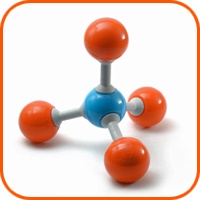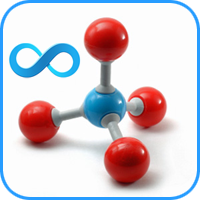My Money Manager is a trade risk controller, which places your trades with the exact volume that meets your desired stoploss risk. It can also help you to preview your EP/SL/TP levels before placing an order by dragging these levels directly on a chart, and keep reporting about them during the position is opening.
With this tool, you will feel more comfortable when deciding to open orders, as well as forecasting your profit/loss with your orders. Placing orders is a very precise and professional work now.
My Money Manager is the fund management part that splitted from Auto Trade Driver.
Advanced built-in risk management |
One-click-trading panel |
Drag and preview trade risk before open |
Real-time trade risk monitoring |
No conflict with other EAs |
Real-time control panel |
Auto update new version |
Support both MT4 and MT5 platform |
Plans & Pricing
| License types | Trial license | Full license | Subscription license | Referral license |
| Price | Free | 49$ / license | 12$ / 1 month 24$ / 3 months 36$ / 6 months |
Free |
| Simultaneous accounts per license* | 1 account at the same time |
10 accounts at the same time |
10 accounts at the same time |
Referred account(s) |
| Expiry | 7 days after registration | No | After subscription period | No expiry as long as your account is under our referral and account balance is at least 1000$ |
| How to get | Free registration | Purchase by our supported payment methods | Purchase by our supported payment methods | Open live trading account with one of our partner brokers under our referral and deposit at least 1000$ |
*You can use the product with any account number or on any computer/VPS. But only a maximum total amount of simultaneous accounts is allowed to use the product at the same time.
Compare with our other products
| FEATURES |
My Money Manager |
||
| Real-time control panel | |||
| Calculate lotsize base on stoploss risk | |||
| Place orders by drag-n-drop | |||
| Preview order’s exit point before enter | |||
| Auto protection with multi-methods | |||
| Auto trailing stop with multi-methods | |||
| Auto partial close with 3 levels | |||
| Ultimate order processing shortcuts | |||
| Extra order statistic panel | |||
| Platform supported | MT4 & MT5 | MT4 & MT5 | MT4 & MT5 |
| Usage purpose | Risk management, lotsize calculating, order monitoring | Order control: Protection, trailing-stop, partial close, order processing shortcuts | All of those |
Manual Guide
Download manual guide: Click here
This is frequently asked questions (FAQ) and our answers relate to features of product My Money Manager (MMM). For other general FAQ, please check at our main FAQ area. If you have further concern, please leave your question at our contact page.